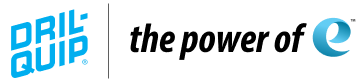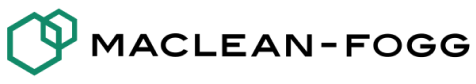Apogean™ makes it easy to collect data from CNC machines
Machine shops struggle to collect data from CNC machines for OEE, shop floor analytics, and other apps. Apogean is a lightweight app to collect data from CNC machines and convert it to almost any protocol needed for OEE, manufacturing analytics, MES, or other smart manufacturing application.
As a result, you can capture and leverage data from every critical asset. What does that mean for your machine shop with various machine types and ages? Machine tools generate hundreds of data points every millisecond, but not every smart manufacturing software application “speaks” the various proprietary protocols. If you want to use industrial analytics and apps, you need a quick, inexpensive way to get your machine data over to common systems like:
- OEE / shop floor analytics
- MES
- Tool life monitoring
- Predictive maintenance
- Energy monitoring
- Advanced planning and scheduling
- Quality
- Plant scheduling systems
- Asset performance management
There’s no reason to mothball your legacy machines or exclude them from your analytics initiative because you can’t collect data from them. Collect data from CNC machines with the world’s only intelligent data collection solution that “speaks the same language” as all the smart manufacturing applications on the market today.
Start free TrialUse Apogean to get data from CNC machines, including HAAS and legacy machine tools
- HAAS Classic (via serial cable)
- HAAS NGC (via ethernet cable)
- Machines with FANUC i-Series
- Machines with FANUC legacy
- Machines that speak MTConnect
- Machines that speak OPC UA or OPC
- Legacy machine tools
What you need to get data from a HAAS classic or HAAS NGC machine
- Windows 10 or later edge device
(we tested the GMKtec Mini PC Windows 11 and the Mini PC GoLite 11) - Serial cable or ethernet cable
(we tested this USB to RS232 DB25 serial adapter cable) - Apogean app file and license key
Machine data you can collect with Apogean
- Parts count
- Uptime / downtime
- Run time
- Tool changes
- Motion time
- Machine status
- Cycle times
- Alarms
- Feedrate override percentage
- Controller mode (setup or production mode)
- Probe data (controller-dependent)
- Good parts / bad parts (controller-dependent)
- Condition data (if sensors present; vibration, temperature, speed, current, voltage)
- Power monitoring, energy data (if sensors present)
- Power-on time
- Plus many more…
Apogean is quick and easy to set up for HAAS Classic and HAAS NGC
To use Apogean with a HAAS machine, you’ll need either a serial cable or an ethernet cable, plus a lightweight, low-cost Windows 10 or later device. Here’s how:
- Purchase and configure a Windows 10 (or later) edge device
(we tested the GMKtec Mini PC Windows 11 and the Mini PC GoLite 11) - Assign a unique IP address to the device, then connect the Windows device to the plant network
- Determine if you need a serial cable (HAAS classic) or ethernet cable (HAAS NGC) to connect the Windows device to your equipment
(we tested this USB to RS232 DB25 serial adapter cable) - Install and configure the Apogean app on the Windows device
- Connect the Windows device to the equipment via serial cable or ethernet cable
- Restart the Windows device, and Apogean will start running automatically
Apogean makes CNC data collection easy and affordable
$25/month USD for a single-machine license.
Buy now